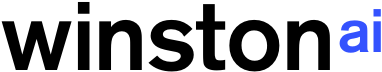How do I pause my subscription?
Winston AI’s Pause Subscription feature allows you to put your monthly subscription on hold for up to six months. During this paused period, you will not be billed. At the end of your selected pause duration, billing will automatically resume. You can also manually resume at any time if you wish to restart your subscription sooner.
Note: The Pause Subscription feature is only available for monthly subscriptions. If you are on an annual plan and would like to pause, please contact Winston AI Support.
Below is a detailed guide on how the feature works, illustrated by the screenshots provided:
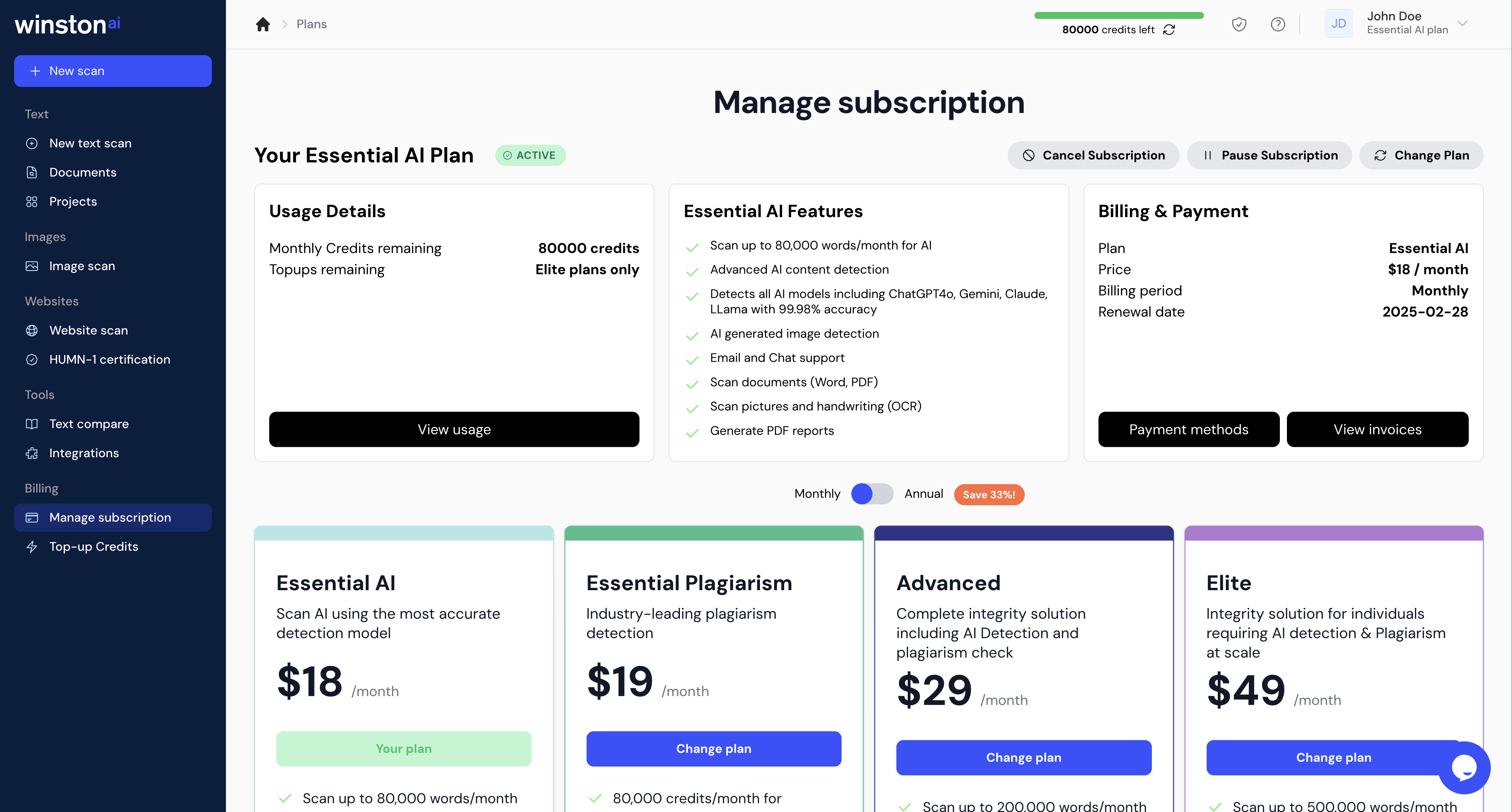
Accessing the Pause Subscription Option
Log into your Winston AI account.
In the left-hand menu, navigate to Manage subscription.
This will take you to a page showing your current plan details, billing information, and available subscription actions (see Screenshot 1).
Locate and click the Pause Subscription button at the top of the subscription actions.
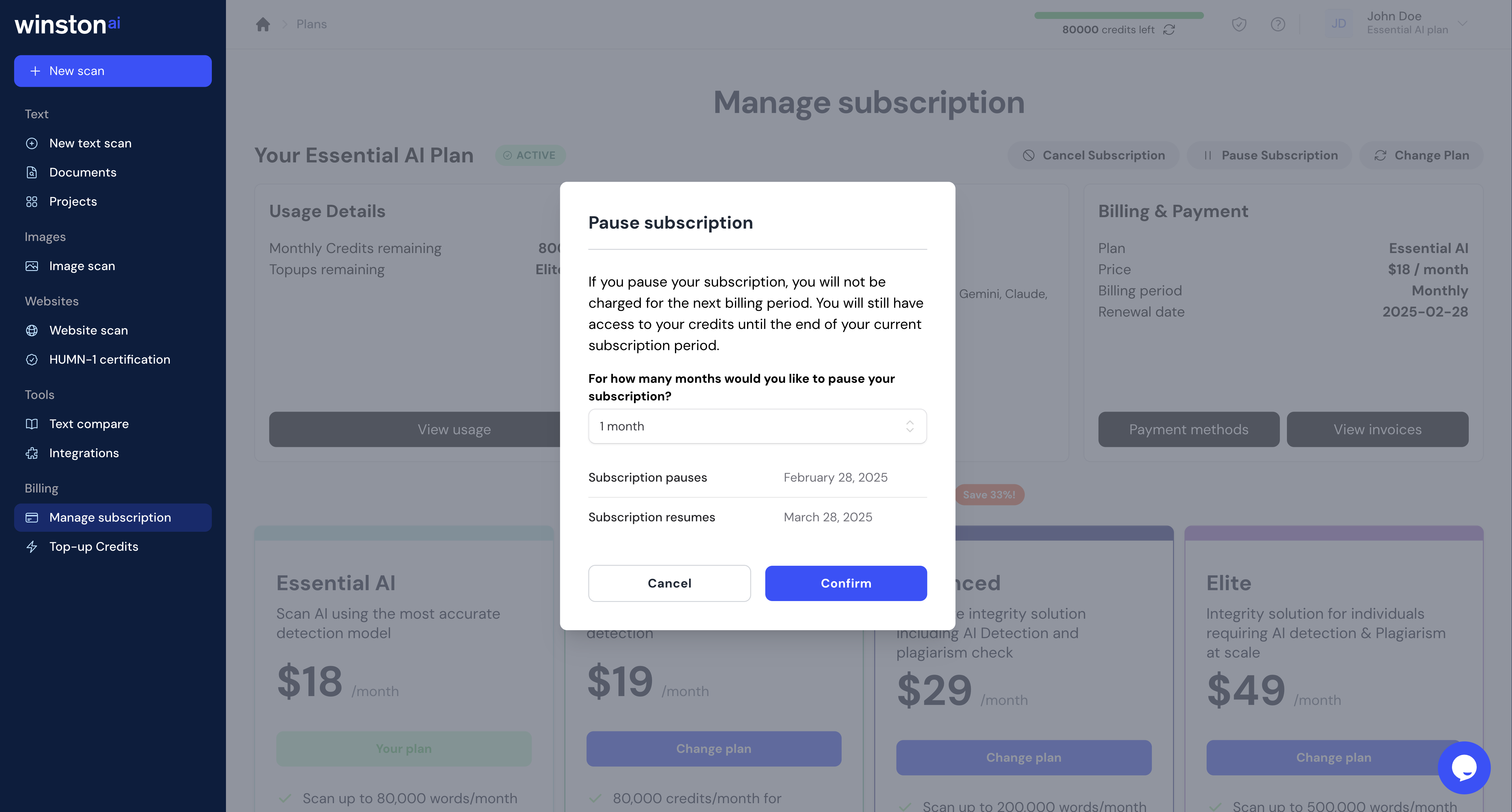
Choosing Your Pause Duration
A pop-up window will appear (see Screenshot 2) asking:
“For how many months would you like to pause your subscription?”Select a duration from 1 to 6 months.
Review the Pause and Resume dates shown in the pop-up.
Click Confirm to finalize the pause.
Note: You will continue to have access to any remaining credits only until the end of your current billing cycle. After this cycle concludes and the pause officially starts, your credits will reset to zero until your subscription resumes.
During the Pause
No Charges: You will not be billed for monthly fees while your subscription is paused.
Credits Reset: Once the pause takes effect at your next billing cycle, your credits will be set to zero until your subscription resumes.
Automatic Resumption
Once the selected pause duration (1–6 months) has elapsed, Winston AI automatically resumes your subscription.
You will be billed again starting from the day your subscription resumes.
Resuming Early
If you want to resume sooner than the chosen pause duration, you can do so at any time.
When your subscription is paused, the Pause Subscription button is replaced by a Unpause Subscription button.
Simply click Unpause Subscription to reactivate your plan immediately. Your billing cycle will start again on the day you resume.
Frequently Asked Questions
Q: What happens if I reach the 6-month limit and still don’t want to resume?
A: Your subscription will automatically resume and begin billing again. If you do not wish to continue at that time, you can either cancel your subscription or contact Winston AI support.
Q: Can I pause more than once a year?
A: Yes, but each pause cannot exceed 6 months. If you need more flexibility, please contact our support team.
Q: Will I lose any stored documents or scans while my subscription is paused?
A: Your documents and scan history remain saved. You can resume later and pick up right where you left off.